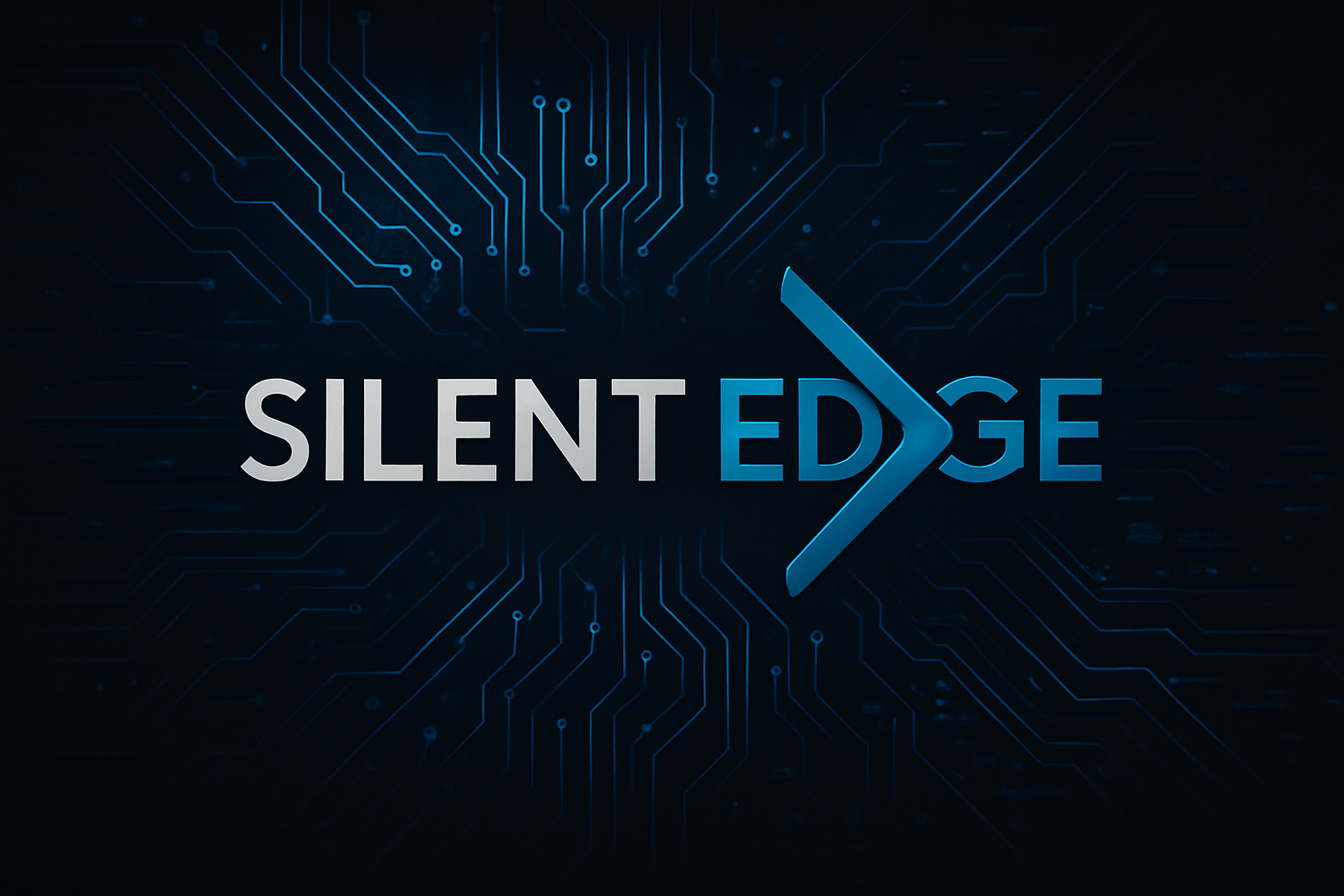
Thank you for choosing SHEL INFOSEC and the SILENT EDGE Cyber Security suite to protect your digital environment. This page guides you through the onboarding process for your new subscription and details what to expect next.
Your account is being actively provisioned, and our expert team is preparing to onboard your device(s) to our Remote Monitoring & Management (RMM), Endpoint Detection & Response (EDR), and Managed VPN systems. We follow a phased rollout process to ensure smooth enrolment, minimal disruption, and full protection.
This information aligns security policies with your environment and ensures the right agents and controls are deployed.
You will receive a brief questionnaire via email. This helps us tailor security configurations and compliance settings based on your specific needs and risk profile.
Within 24-48 hours of receiving your device info and completed questionnaire:
Please ensure the device is available and connected to the internet during the scheduled session to facilitate a seamless setup.
If your subscription includes VPN protection (such as through Silent Edge SiteSentinel):
Tier | Main Features | Setup Highlights |
SILENT EDGE WebGuard | Daily malware scans, one-click malware removal, real-time firewall, login protection, uptime monitoring, GDPR compliance (client data deletion on request) | Core RMM/EDR agent installation, baseline website security controls, tailored security policy based on questionnaire. VPN optional/available as add-on. |
SILENT EDGE SiteSentinel | Enhanced malware detection, advanced firewall rules, vulnerability alerts, geo-blocking, priority support, PCI DSS & HIPAA readiness | All SILENT EDGE WebGuard features plus advanced security components and compliance support. Includes full VPN onboarding with QR authentication and priority support coverage. |
SILENT EDGE Solo | AI-powered EDR with basic device monitoring, private VPN, and real-time ransomware blocking. | RMM agent install, basic monitoring enabled. Simple setup and protection for individual devices. |
SILENT EDGE CoreGuard | Behavioral AI-enhanced EDR, advanced device management automation, business VPN, compliance-ready with HIPAA/GDPR templates. | Advanced automation with Core EDR agent install, monthly threat reviews, and compliance policy alignment. |
SILENT EDGE Sentinel | Advanced threat hunting, forensic recovery, full policy enforcement, VPN with zero trust gateways, automated PCI/NIST compliance reports. | Full policy enforcement with Advanced EDR agent, bi-weekly assessments, and prioritized incident triage support. |
SILENT EDGE ApexShield | Enterprise-grade XDR with SOC & SIEM integration, ultra-stealth Tor-over-VPN, forensic-level ransomware counterstrike, full audit & certification. | Enterprise orchestration with XDR suite, 24/7 SOC hotline, and dedicated threat response team support. |
We actively monitor and protect:
After installation, your CySA+ certified analysts will:
You’ll receive confirmations and any additional instructions via email to keep you informed every step of the way.


